FontSprite
A downloadable tool for Windows, macOS, and Linux
Complete .png fontsprite editor.
IMPORTANT
V1.17 - Oct 2019
- Linux build updated to 1.17
V1.17 - Sep 2019
- file favorits bin icon activated - it was deactivated before
- on loading a file the settings are saved
- alt keyboard tracking more acurate - stops 'pick' from lingering when not pressing alt
- ctrl will also dismiss the popup menu
- alt will dismiss the popup menu
- new checks for save to make sure the file is really being saved
- better tap detection on buttons with tablet
- left/right/up/down will change the selected color in the current palette
- left/right will cycle through the current color tag and none
- up/down will change the selected tag up or down by one
- corrected color tags select showing black tag
V1.14 - April 2019
- macos mojave black window sorted :)
- macos hidpi added
- added 2 more fonts so you can have 4 open at a time
- opened fonts are remembered and reopened
- opened palettes are remembered and reopened
V1.12 - OCTOBER CRASH FIX
possible crash when opening file browser. important fix
v1.11 - October 2018
- Now supports ColorTagz loading and selection
- drag and drop of .pal, .mx2palette, .mx2tagz color palettes now supported
- colortagz now have mouse wheel scroll up/down facility
- drag and drop of png files now supported
- colortagz button added to palettes UI
- palettes can be autoconverted into color tags by pressing the colortagz button
- .pal (jasc palettes) folder added
- .mx2tagz folder added
- more minor bug fixes
- added ability to load jasc .pal format palettes
v1.09 - August2018
This version has both new 'new' page and new 'open' page. Please let me know if there are any issues, suggestions, etc :)
- brand new open page instead of system dialog
- brand new 'new' page
- fixed incorrect color picking that didn't fill the rgb color fades
v1.06 - may2018
- first linux build
- undo button added
- new tools added
- internal bug fixes
- line tool added
- box tool added
- convert colors to palette tool added
- null color is now shown with red x
v1.02
- file tools moved to top of panels
- 2 new tools added for stroking around a character and filling
- views have got 3 background options Black, Grey and Purple. this allows you to see your characters on different backgrounds
- stability fixes
- FontSprite now remembers the size and position of the window
V1.01 update: 28 Jan 2017
- cut/copy/paste characters. when pasting the current alpha is used.
- allows opening of image into the current font, from the current character
- when using brush (add color to existing) alpha is now used. this allow you to finely paint alpha colors onto existing pixels
- 90 degree rotation has been added
- onion skin animation added. When using onionskin, you can animate up to 6 consecutive frames. Basically the onion will be broken into horizontal segments and shown one after the other
- You can work on different characters whist the onionskin is working - even with animation
- working with alpha gives very subtle color variations allowing for very fine details
- hover help has been added. just hover over a control and help will be given. this gives much more information that help tips
- lots of default fonts in different sizes are included
- lots of different color palettes are now included
Information
A Fontsprite is a 16x16 character grid, usually 256x256 pixels in size.
This is how the older 6bit and 16 bit computer referenced their fonts. Using this editor you can directly edit this sort of font with complete control over color and transparency.
Tools available include color editing, picking of colors, tiled and single character display as well as editing multiple characters.
If you have used pico-8 then you will be familiar with this concept.
The resulting files are saved as a png. with the title <your name>_font.png
help is dynamic and appears for any control your mouse is over.
A collection of included fontsprites can be found in the fonts folder
Both windows and osx versions are available
Download
Install instructions
just download win or MacOS version and your ready to go
Development log
- FontSprite V1.17 releasedSep 14, 2019
- FontSpriteApr 05, 2019
- New version V1.11Oct 09, 2018
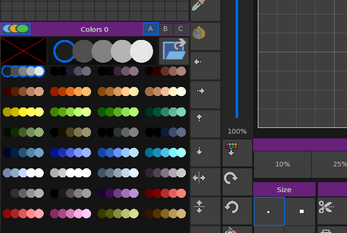
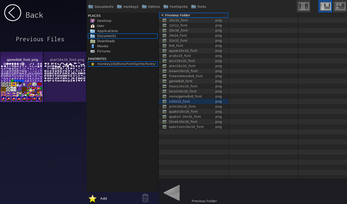
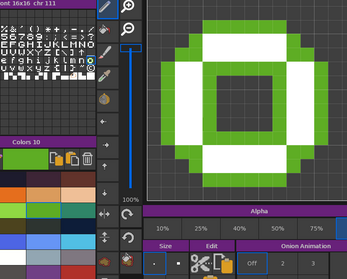
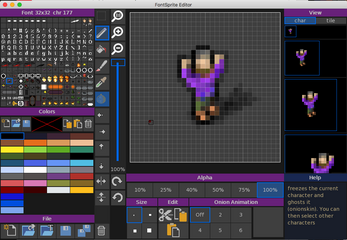
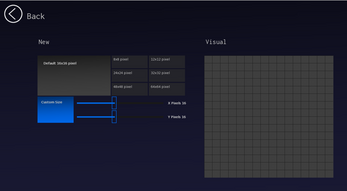
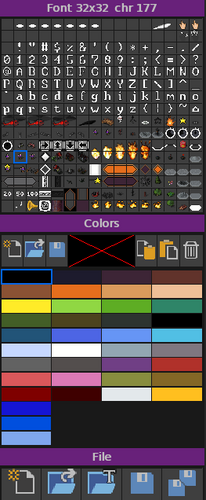

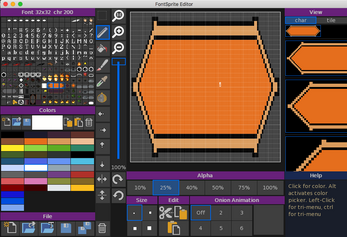

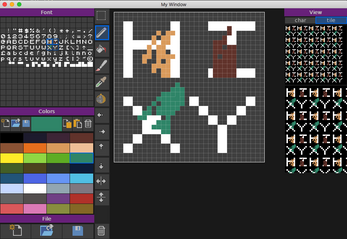
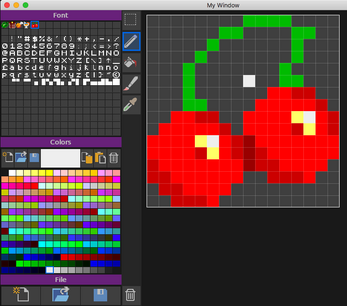
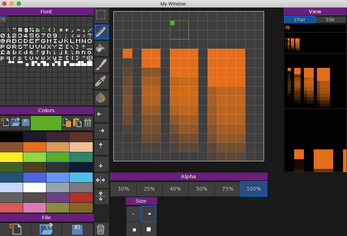
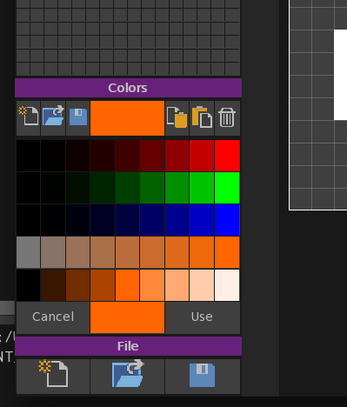
Comments
Log in with itch.io to leave a comment.
One big thing I'd want changed/added is the undo ability. As it is ctrl+z doesn't undo, while clicking the undo button seems to just decrease the opacity of the last pixel placed a few times and then stops working altogether.
I really love this tool but having to select the transparent colour and manually undo is very cumbersome.
um why isnt download working for me?
i think its beacuase im using a OS but still can anyone help
what os are you using?
On the import menu, i can navigate and select the .png but can't seem to import it? is it missing the button or is there a key i have to press to import the png image? Thanks.
No problem.
FontSprite supports png files with a certain name format.
The format is as follows:
nameXxY_font.png
so a font with the name hello and a pixel size of 10 x 12 per character would be
hello10x12_font.png
There are a number of default fonts to play with in the fonts folder
Let me know how you get on, or any other questions you need help with :)
that's fine, just unsure how to load it as the current sprite font set. I see no 'open' or any other button - Nevermind, just reread what you wrote. It works
i save myfont32x16.png (256x128, 8x8 fonts). Importing it creats a 16x8. Try to edit it and it crashes. Also tried 8x8 fonts - myfont8x8.png and it crashes trying to edit it. **UPDATE crashing is due to i was exporting as Grayscale instead of RGB.
brilliant that you got it working, and the information about the greyscale crash is great to hear - I can work on a fix for that for you. I can also look at supporting direct name png which will internally convert to the correct sizes.
I'll keep you posted :)
What happened to rameses?
It's still around, but a bit long in the tooth.
Both assets for 'BloodCrypt' and 'SacredLands' were created with it.
Currently it needs to be completely updated (rewritten), but I have some OpenGL issues this end, so decided to pull it completely.
Are you interested or need access to Rameses?
I'll just wait for the update if it needs a rewrite.
Is it possible to change the resolution ?
what are you looking for?
There is a new version I am working on which allows you to create char resolutions up to 64x64. is this the sort of things?
Maybe. more like 128x512 or 512x512 with 16x16 or 64x64 chars
but... You can use multiple chars - just click and drag to do this. you can then use bigger chars that way.
I am working on a 'new' screen which will allow you to make different pixel sizes:
thanks
should be ready in the next few days. I'll let you know :)
Brand new version upped and ready for you to play with :)
Why do you always blow my mind!?
LOL. What a great comment. Let me know if you do something cool or thing of any way to improve things for you :)
<3 Awesome updates
Is it possible to export a .ttf or similar from this?
it currently only exports .png as that is the main use for games. but you can easily convert to tiff using an image editor. what other formats were you thinking of?
I didn't have a specific "other" format in min, but I'll find a way to get it to tff. This tool is still sweet.
Linux build now added along with new tools :)
I would like to see a line and rectangle/oval tool, and an undo feature. Thanks again..
There is an undo Cmd+Z - just not an undo button - I'll get onto that for you.
I'll also look into adding some more drawing tools :)
Would recommend right-click to clear the color (or apply a background color including the black erase color)
rightclick brings up the context menu with black/erase color, current color variations and paint/draw/pick options
crashes when i closed/reopened and tried to reload the altered _font.png file i saved.
ok I loaded in an older font I had saved it and didn't crash, then i loaded in the newer font png I saved and it didnt crash. Weird.
Would you consider a port of your editor for Linux..?
+1 for Linux
it's being looked at ;)
Cool..! :)
Linux build now added
Yay! Great News..! I recomend you to post this release in /r/gamedev. Thank you for the effort. :)
Sorry I don't work with android.
Android port XD?
XD?
Would you consider making a version of this for Android?
Great tool, does exactly what it says it does.
let me know how you get on and what you've done with it ;)