I'm unable to enter number commands (for example, p1) using the azerty Magic Keyboard of my iMac (on Catalina 10.15.5). The only number that can be entered is 8, by pressing... °
Sorry about that. Currently QasarBeach only supports US/Qwerty layout. I can look into adding support for you. There is a virtual number pad though. Go To Page S (settings) and enable NUMPAD:ON
All number based entry can then be done onscreen :)
cool! can't wait :) btw, i'll probably get special pc for the QasarBeach, like in T M A 's great videos and my choice should be Linux i believe... can you make it work with ALSA directly, so i could use it without any Jack etc?..
Hello Adam, about the problems some users reported in Qasarbeach crashing when setting LOOP CNTRL to "ON" on PAGE 7 ,and on PAGE E "SET LOOP" when viewing the start/end segment in(in "VIEW SEG: START END") i can confirm the following:
44100 hz 16 bit wav :
-start crashing in page E after setting loop point and when try to view the "END" segment with samples of +- 2 seconds (duration).
-crash at page 7 when set loop cntrl to "on" and pressing midi note ,and page E after setting loop point and when try to view the "END" segment with samples of +- 3 seconds (duration).
8000 hz 16 bit wav:
-start crashing in page E after setting loop point and when try to view the "END" segment with samples of +- 10 seconds (duration).
-crash at page 7 when set loop cntrl to "on" and pressing midi note ,and page E after setting loop point and when try to view the "END" segment with samples of +- 16 seconds (duration).
(i didn't test at 24 bit or other samplerates ,but im sure it will crash too since it seems to be related to sample size.)
Hi Adam , i've tested the new version , it does not crash, but it messed up the "VIEW SEGMENT (START/END) in page E,doesnt display the current segment.
QasarBeach crashed and closed with any wav 16bit and other file types file in Page E Waveform Edit if I set a loop and drop the start or end button. With original VC no problem . Windows 10 64bit
these are now on the list for immediate attention. I am very interested as the .vc files are fine and the .wav are causing an issue. I’ll report my finding and fixings 😢
Under Windows 10 If I load a sample wav in page 2, go into page 7 and turn on loop cntrl, then play a key, the software crashes. I've tested it on two machines. There are some posts over in the facebook group with examples.
I am still unable to run this on linux mint. It is trying to scan midi ports for a fraction of a second but still not functioning. I think this must be something to do with my linux setup being different to yours. I'm running the latest 64bit linux mint. Not sure what other dependencies are needed. Also running in wine I am unable to reduce crackling any further. I think I may have to give up now
Currently it's a hidden page as it's not ready for public use.
When finished it allows you to record operations and plat them back. E.G. record a set of changes to a waveform, and then repeat those operations on other waveforms, or PAGE R, etc
This is the best download I've made in a while. I've been WAITING for years to have an authentic Fairlight CMI IIx user experience and this truly gives that. Almost got a chance to jam on one but I blew it. I am going to try and see if I can use an iPad as a sidecar for my mac and get touch screen usability. A couple questions: any chance there could be a note priority/legato off setting when using an external keyboard? So when a new note is hit as another note is being held, it takes priority?
Also very glad to hear there may be the possibility of some multichannel audio (and maybe midi?) routing. At the moment, I know there is sync record within the sampling section, but could Midi Clock sync be an option? Would allow to sync to external hardware and sequencers, and a good way of bouncing out tracks from Page R individually and in sync. Anyway, thanks so much!
Edit. I have installed 64bit linux mint and it now runs. However I am unable to use midi. The issue is that I cannot even enable midi within the program. Is this a bug or is the issue on my end? I click on the midi enable and nothing happens. If I click it too many times the program freezes up.
That's great. For now I have managed to get the windows version running in wine. There is a little latency and I still need to sort out some crackling in the audio but both of those are wine related issues and not specific to quasarbeach.
unfortunately not. The source itself isn't too big around 30,000 lines of code. but you would need the MX2 language which is also custom created plus the editor none of which are documented
I have a big issue with the Page R on v 1.21. The timing is sloppy and slows down to zero. No more workaround with. Can't play the cookbook songs anymore. If I start Page R with v 1.20 it works well (a little timing issue you've known) My system is Windows 10.
The community says thank you for updating QasarBeach. I always explore new things every day and I love all I found out. The community on our Facebook group will report all bugs, crashes or problems and suggestions to help you making the project great.
I have a problem with Velocity and Aftertouch. Can't get it work. Maybe it is my mistake? Tried it directly by routing to some parameters, tried it on function page but nothing happened. Keytime and keynumber are no problem. For example I route velocity to the volume on page 7 I see in the volume line on the right the value is always at the end of 128. The same with Aftertouch but the value is always 0! I tried it out with two different keyboards. Do you have any suggestion for me?
I would love to see ASIO compatibility with the option to use a sound card with 8 outputs, this would give some interesting routing possibilities, when it comes to tracking. [Like if you had a CMI Fairlight installed with more voice cards]
I found this screenshot in your manual. Unfortunatly if I use QasarBeach I didnˋt find Cross Fade or start and endpoint visual in any page like your screenshot. Maybe my mistake by myself?
Thanks for creating this wonderful program. I bought and downloaded it. After that I have less time for other things then Qasarbeach. Fantastic to work with. I hope for more updates in the future. The community will grow.
thanks for the comments - lovely looking system you've got there with the keyboard. The only thing missing is a big white music keyboard with QasarBeach on the back. A new version (1.21) will be posted soon for you.
Thanks for your reply. Always a pleasure having direct contact to the developer. Are you working on the timing of the machine especially Page R? It is very sloppy. We did yesterday night a special "qasarbeach user video chat" for the first time on Jitsi Meet. 4 users compared their systems and helped each other to understand the workflow of the software. On my wishlist is a free configurable CC controller setting.
Some bugs were reported:
Timing, latency, crashes by using to many cc's (simultaneously PB and Volume fader), Page 2 issue while loading operation with a pen on a touchscreen.
I think, after last night, we will continue the video chat meetings in the future.
Yes, the timing is a known issue. some work has already been done, but there is more work needed.
A lot of the midi stuff will be worked on next.
If you have any crash info (page you are on, what was happening), just let me know and I'll add it all to the todo lists, along with any other suggestions you can think of :)
Well, that was a bit convoluted but I got it! I have to say learning the Fairlight is as frustrating as it is enjoyable, it's not intuitive. Nonetheless this is an amazing piece of work, I can't wait to see what's coming! Thanks!
I felt the same the firt time i used it ,i couldn't find how to save the files,but then i read the help file on page 2, aswell as the guide and the user manual of the original fairlight,things got much clearer ,in on or two days i was much confortble .For everyone who's reading this and having the same trouble ,you have to go to page 2 "Disk control ,in the top you can see load/save option ,choose save(this activates save mode) then choose your file (in the file section) ,then below ,you set the file name in the"NAME:" field,the command will appear ,so look to the top :D maximum characters is 8 like in the original...then choose the file type . sound files are saved as ".VC" (voice) ,instrument ".IN"(all voices and controls) ,".CO"(voice controls,) page R composer ".RS",and you can also save the entire system ".SY"(".VC" ,".CO", ".IN" ".RS")... i like to save 2 files ".IN" and ".RS" and when you want to load my project ,i load both files(page 2) since you need both the intruments and the page R sequence,everything like the original fairlight.
Thanks - the Fairlight has it's own way of doing things and I tried my best to replicate it. You can see why 'engineers' were highly sought after. You can also save wav files by using the 'wa' option.
Yes, I do know, I used a Synclavier from '89-'98 and the early days were painful. We're so spoiled using all these great apps and daws. I've been reading the original manuals for the IIX and they do help understand how the system works, and it is pretty basic.
My issue now is I'm not able to edit notes once they are in the pattern. I click on a note and get it's parameters in the left window, but any input I make is ignored. I've tried to change pitch, vel, panning to no avail. Is there something I'm missing?
Hello, found some problems,when loading 8-bit wavs it crashes Qasarbeach, 16 bit and 24 bit works fine.Also in page 2 the "bits" will always display 16 bit regardless if a select a 8 , or 24 bit wav.
Hello ,i love qasarBeach ,i'm reading the user manual to learn more about the fairlight operations,today i was testing page 5 ,in the original there is a (fourier) "ANALIZE" command,that allows to reconstruct a sample by generating harmonics for the segments.Is this being worked on? Also on Page A , will it be possible to record michrophone or stereo mix? thank you so much !
QasarBeach is resolution independent - it will run exactly the same on any monitor. it's core internal resolution is 448x318 which was the original Fairlight IIx resolution
Absolutely love your work with the CMI emulator, but just discovered a possible glitch in V1.20. When moving the fader for the 30th harmonic on the "Harmonic Faders" page up or down, actually the fader for the 20th harmonic moves. The fader for the 30th doesn't seem to do anything. Would also love to see the MCL page (Page C), the keyboard sequencer page (Page 9) and the keyboard control page (Page 3) incorporated as well. Keep up the good work!
This looks very awesome. I would love for this to run on rpi. With implementation for midi and tft. The fact that this is standalone makes me love it even more. Will be getting a donation from me!!
Last time I was excited to use a software was with my Fairlight II and 3.
I use an Emulator 1 , how can I get the sounds in the Qasar ? Only have .EB1 files. Need to export to wav ?
I didn' t saw the subvoice mapping of series III files, did I missed something ? I use a lot SRC in Series III to convert sound from 44.1khz to 22.05khz, they sound more alike the series II. Could we get this function ?
Don't know if we can save .VC . IN and .RS to import them in a IIX and Series III. But would be great to follow work started on laptop. I can help testing
thanks for the comments. currently .eb1 files are not imported - this has been sorted for the next version :)
One way is to change the extension to .em1 and they should import that way.
sub-voice mapping is possible. PAGE 7, MODE 5. show subvoices. All the sounds must be in one sample, and then you just set the segment range for each subvoice and the key range. Series II Fairlight did not have this, so this is a version of the III.
I'd like you to be able to SAVE compatible RS, VC, CO, IN files (Can be read on actual machine) , implement Page C and read / write directly from disk image!
The octave +/- setting does not work on a german keyboard (notebook, dell). The "[" and "]" are controlled by ALTGR-8 and ALTGR-9. This switches to function "8" and "9" instead of oc+-. "äöü" etc. do not replace this.
I can't tell you how long I've been waiting for a proper simulation of the Fairlight CMI. I was able to use a preliminary build of MESS's CMI driver (which only emulates the UI at this time), and I can say that the interface is amazingly faithful yet improved and refined for modern music production workflow. And little things like being able to see all 128 segments in Display "A" mode is just delightful! Thank you so much for developing this, Adam!!
I made a brief video of QasarBeach show a brief recreation of the drum track from Art of Noise's Beat Box.
I hope you don't mind but I have a few questions and suggestions for future features. This maybe a stupid question, but I was wondering how does ADSR envelopes work in the program. Has an envelope generator been implemented yet and if so, is it located in Page 7 or Page F?
Will there be any scaling options such as bi-cubic, etc? A 4:3 aspect ratio option would be nice as well, along with maybe a CRT/scanline filter, however, I totally understand if this is beyond the limits of the graphics engine.
Also, it would be cool to see the Fairlight logo "animate" like in the original software, where it draws over itself several times to create that pseudo-3D effect. Do you think it's possible for logos to support animations?
Awesome work Adam. I've been looking for a good Fairlight emulator for years. One question though. I can run the Fairlight perfectly on both of my Windows 10 machines, but the exe won't open on my Windows 8.1 64 bit studio computer. However, this machine is entirely offline, and hasn't been online since 2013, so I may be missing an OS update that is required by the Fairlight.
Is there a compile that might work with this early OS version? (I'm reluctant to update windows, because the computer works perfectly with all of my day-to-day audio software and hardware.
There's no specific schedule, fixes and improvements are being made and then checked over. Only after i've gone through things a few times to check will I release something. Currently it's running at round 2 weeks per release. Is there something particular you are wanting?
Sampling would of course be something important so that you don't have to use other programs. Are you trying something about Rasperry PI? If you need the library from CMI 3, I have it and could send it to you.
← Return to tool
Comments
Log in with itch.io to leave a comment.
I'm unable to enter number commands (for example, p1) using the azerty Magic Keyboard of my iMac (on Catalina 10.15.5). The only number that can be entered is 8, by pressing... °
This keyboard (https://www.apple.com/shop/product/MLA22LL/A/magic-keyboard-us-english?fnode=e92...) does not have a dedicated keypad. Are only keyboard with a keypad supported ?
Thanks for your help.
Sorry about that. Currently QasarBeach only supports US/Qwerty layout. I can look into adding support for you. There is a virtual number pad though. Go To Page S (settings) and enable NUMPAD:ON
All number based entry can then be done onscreen :)
Thanks a lot for your answer, I will try again with the onscreen keypad activated !
sometimes i hear nasty clicks in sound output, both on win and mac, is it a known problem?..
yes. I'm working on a fix :)
cool! can't wait :) btw, i'll probably get special pc for the QasarBeach, like in T M A 's great videos and my choice should be Linux i believe... can you make it work with ALSA directly, so i could use it without any Jack etc?..
I made a new video tutorial in german language
excellent work :) I really liked the use of MODE 2, and patching the controller in MODE 4
Glad you like it 😊
hi again ,found a glitch with filter in page 7, its behaving like a comb filter instead of a lowpass filter.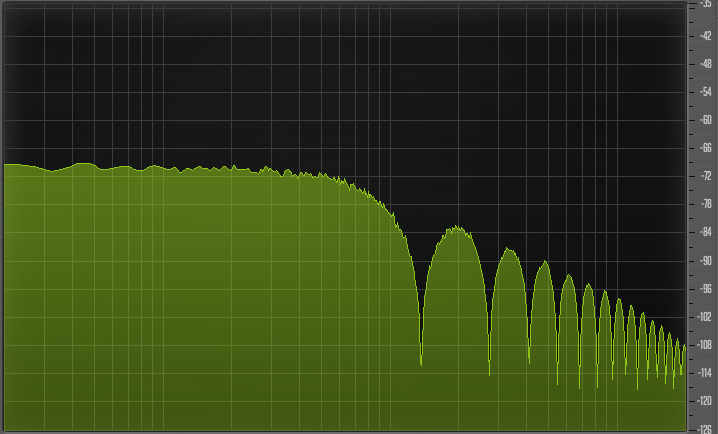
possibly. the filter is very primitive. I've not used any checking I did it all by listening to the results.
Hello Adam, about the problems some users reported in Qasarbeach crashing when setting LOOP CNTRL to "ON" on PAGE 7 ,and on PAGE E "SET LOOP" when viewing the start/end segment in(in "VIEW SEG: START END") i can confirm the following:
44100 hz 16 bit wav :
-start crashing in page E after setting loop point and when try to view the "END" segment with samples of +- 2 seconds (duration).
-crash at page 7 when set loop cntrl to "on" and pressing midi note ,and page E after setting loop point and when try to view the "END" segment with samples of +- 3 seconds (duration).
8000 hz 16 bit wav:
-start crashing in page E after setting loop point and when try to view the "END" segment with samples of +- 10 seconds (duration).
-crash at page 7 when set loop cntrl to "on" and pressing midi note ,and page E after setting loop point and when try to view the "END" segment with samples of +- 16 seconds (duration).
(i didn't test at 24 bit or other samplerates ,but im sure it will crash too since it seems to be related to sample size.)
windows 10, x64
I can confirm. I have the same issue with v 1.23
all confirmed, a patch is being tested at the moment that will fix all the crash issues, it’s been sent for testing ;0
Hi Adam , i've tested the new version , it does not crash, but it messed up the "VIEW SEGMENT (START/END) in page E,doesnt display the current segment.
I'll drop you an email tomorrow :)
If there's anything you need just let me know :)
QasarBeach crashed and closed with any wav 16bit and other file types file in Page E Waveform Edit if I set a loop and drop the start or end button. With original VC no problem . Windows 10 64bit
these are now on the list for immediate attention. I am very interested as the .vc files are fine and the .wav are causing an issue. I’ll report my finding and fixings 😢
I experienced this same problem with the latest 1.25 update, and the problem was caused when attempting to save it to vc format.
Under Windows 10 If I load a sample wav in page 2, go into page 7 and turn on loop cntrl, then play a key, the software crashes. I've tested it on two machines. There are some posts over in the facebook group with examples.
I am still unable to run this on linux mint. It is trying to scan midi ports for a fraction of a second but still not functioning. I think this must be something to do with my linux setup being different to yours. I'm running the latest 64bit linux mint. Not sure what other dependencies are needed. Also running in wine I am unable to reduce crackling any further. I think I may have to give up now
sorry to hear about the midi. I'm running linux as a virtual machine here, so testing has not been strictly on a linux machine.
Midi is still very primitive, it's the next item on my list :)
I am now running windows 10. I will test as per above crash reports and let you know if I have the same issues
Thanks for the awesome update. I have donated for it a second time!
No problem :) Just keep me informed with any issues :)
Thats a good Idea.👍
Short explanation of QasarBeach in German language only
I would love to be able to slave external midi gear from the Page R as well as sync the page R with an external midi-clock.
Is such feature in project pipeline too ? :)
I found Page U
What is it for? Could you please explain how it works?
Currently it's a hidden page as it's not ready for public use.
When finished it allows you to record operations and plat them back. E.G. record a set of changes to a waveform, and then repeat those operations on other waveforms, or PAGE R, etc
Wow, interesting. Thanks
This is the best download I've made in a while. I've been WAITING for years to have an authentic Fairlight CMI IIx user experience and this truly gives that. Almost got a chance to jam on one but I blew it. I am going to try and see if I can use an iPad as a sidecar for my mac and get touch screen usability. A couple questions: any chance there could be a note priority/legato off setting when using an external keyboard? So when a new note is hit as another note is being held, it takes priority?
Also very glad to hear there may be the possibility of some multichannel audio (and maybe midi?) routing. At the moment, I know there is sync record within the sampling section, but could Midi Clock sync be an option? Would allow to sync to external hardware and sequencers, and a good way of bouncing out tracks from Page R individually and in sync. Anyway, thanks so much!
I can certainly look into the legato suggestion for you :)
How do I run this on Linux?
Edit. I have installed 64bit linux mint and it now runs. However I am unable to use midi. The issue is that I cannot even enable midi within the program. Is this a bug or is the issue on my end? I click on the midi enable and nothing happens. If I click it too many times the program freezes up.
it's compiled on 64bit mint.
you will need opengl, openal and sdl2 installed as well :)
Thanks for that, however I still cant get midi working. You must have something on your system that I do not.
Midi is something that is still very primitive in QasarBeach. The next version will hopefully have better linux support :)
That's great. For now I have managed to get the windows version running in wine. There is a little latency and I still need to sort out some crackling in the audio but both of those are wine related issues and not specific to quasarbeach.
let me know how you get on, if there are any issues or stuff you can think of :)
Any chance you could release the source code for this?
unfortunately not. The source itself isn't too big around 30,000 lines of code. but you would need the MX2 language which is also custom created plus the editor none of which are documented
I'm sure there are many who would not mind installing a new language or a lack of documentation.
Hello Adam
I have a big issue with the Page R on v 1.21. The timing is sloppy and slows down to zero. No more workaround with. Can't play the cookbook songs anymore. If I start Page R with v 1.20 it works well (a little timing issue you've known) My system is Windows 10.
Is ASIO driver in the pipeline for the future?
Best regards and keep on sampling
Torsten /TMA
I'll get this reverted back to the original timing for you and up a new release in a day or so :)
Wow, thanks for your fast reply.
Is there a way to add layering different voices to play simultaneously? Keyboard mapping to split the keyboard like multi sampling?
Sorry for asking so many questions
Torsten
V1.22 upped with fix for PAGE R
Currently no, but the original IIx did have 'Keyboards" which would allow that sort of behaviour - I'll have a think over the manual :)
The community says thank you for updating QasarBeach. I always explore new things every day and I love all I found out. The community on our Facebook group will report all bugs, crashes or problems and suggestions to help you making the project great.
I have a problem with Velocity and Aftertouch. Can't get it work. Maybe it is my mistake? Tried it directly by routing to some parameters, tried it on function page but nothing happened. Keytime and keynumber are no problem. For example I route velocity to the volume on page 7 I see in the volume line on the right the value is always at the end of 128. The same with Aftertouch but the value is always 0! I tried it out with two different keyboards. Do you have any suggestion for me?
Best regards
Torsten
Confirmed. I just checked and keyvol and aftertouch (from midi) are not functioning. I'll look into it :)
I would love to see ASIO compatibility with the option to use a sound card with 8 outputs, this would give some interesting routing possibilities, when it comes to tracking. [Like if you had a CMI Fairlight installed with more voice cards]
own samples in QasarBeach
That looks amazing. Thanks for sharing. I've installed Audacity also on my virtual Fairlight machine 😉
brilliant - It's how I currently get samples in QB myself. I use Amadeus On the Mac.
Here's something for you all to try. Take a sound - a vocal is a good start
goto Page 7 - the mode will be 4
change MODE: 3, AB MIX:50, B-TUNE:30
play with B-TUNE or link it to LFO 1
change MODE:2
LFO 1 SPEED:8, SEGMENT A:LFO 1
A/B MIX: 46, B-TUNE:64
play around with SEGMENT B
Use the second with wavetables ;)
Brilliant
I will try this tomorrow.You mean a voice Sound Like spoken words or a choir?
i
Hello Adam
I found this screenshot in your manual. Unfortunatly if I use QasarBeach I didnˋt find Cross Fade or start and endpoint visual in any page like your screenshot. Maybe my mistake by myself?
nom you are right, this was just a visual explanation. I can add this into the app for you. it would be on Page 4 Waveform Edit
That would be great. Because it is a visual control about the important loop points
Thanks for creating this wonderful program. I bought and downloaded it. After that I have less time for other things then Qasarbeach. Fantastic to work with. I hope for more updates in the future. The community will grow.
Best wishes
TMA
thanks for the comments - lovely looking system you've got there with the keyboard. The only thing missing is a big white music keyboard with QasarBeach on the back. A new version (1.21) will be posted soon for you.
Thanks for your reply. Always a pleasure having direct contact to the developer. Are you working on the timing of the machine especially Page R? It is very sloppy. We did yesterday night a special "qasarbeach user video chat" for the first time on Jitsi Meet. 4 users compared their systems and helped each other to understand the workflow of the software. On my wishlist is a free configurable CC controller setting.
Some bugs were reported:
Timing, latency, crashes by using to many cc's (simultaneously PB and Volume fader), Page 2 issue while loading operation with a pen on a touchscreen.
I think, after last night, we will continue the video chat meetings in the future.
Best regards
TMA / Torsten
Yes, the timing is a known issue. some work has already been done, but there is more work needed.
A lot of the midi stuff will be worked on next.
If you have any crash info (page you are on, what was happening), just let me know and I'll add it all to the todo lists, along with any other suggestions you can think of :)
I'll try my best to address all issues for you
do you have any .wts files I could look at? preferably 2 :)
All coming together now.
Removed question, I discovered midi cc's control the switches and controls.
I had to check the code for that - I thought i hadn't implemented it yet!!
It was driving me crazy trying to figure out what’s modulating the first two controls and switches, I thought they’re not accessible yet.
I can use pb and mod wheel, I haven’t discovered how the switches work, but if you’re not done yet I understand why.
Ok, I give up. How do you save a pattern or a song?
Well, that was a bit convoluted but I got it! I have to say learning the Fairlight is as frustrating as it is enjoyable, it's not intuitive. Nonetheless this is an amazing piece of work, I can't wait to see what's coming! Thanks!
I felt the same the firt time i used it ,i couldn't find how to save the files,but then i read the help file on page 2, aswell as the guide and the user manual of the original fairlight,things got much clearer ,in on or two days i was much confortble .For everyone who's reading this and having the same trouble ,you have to go to page 2 "Disk control ,in the top you can see load/save option ,choose save(this activates save mode) then choose your file (in the file section) ,then below ,you set the file name in the"NAME:" field,the command will appear ,so look to the top :D maximum characters is 8 like in the original...then choose the file type . sound files are saved as ".VC" (voice) ,instrument ".IN"(all voices and controls) ,".CO"(voice controls,) page R composer ".RS",and you can also save the entire system ".SY"(".VC" ,".CO", ".IN" ".RS")... i like to save 2 files ".IN" and ".RS" and when you want to load my project ,i load both files(page 2) since you need both the intruments and the page R sequence,everything like the original fairlight.
Thanks - the Fairlight has it's own way of doing things and I tried my best to replicate it. You can see why 'engineers' were highly sought after. You can also save wav files by using the 'wa' option.
Yes, I do know, I used a Synclavier from '89-'98 and the early days were painful. We're so spoiled using all these great apps and daws. I've been reading the original manuals for the IIX and they do help understand how the system works, and it is pretty basic.
My issue now is I'm not able to edit notes once they are in the pattern. I click on a note and get it's parameters in the left window, but any input I make is ignored. I've tried to change pitch, vel, panning to no avail. Is there something I'm missing?
Ahh, I need to have Record armed to be able to edit notes on R page.
Hello, found some problems,when loading 8-bit wavs it crashes Qasarbeach, 16 bit and 24 bit works fine.Also in page 2 the "bits" will always display 16 bit regardless if a select a 8 , or 24 bit wav.
Thank you.
can you give me a download to the samples that don't work? I'll debug them for you :)
sure ,here it is:
https://www.dropbox.com/s/393omw0y48f25n6/ACGTR3.wav?dl=0
Thanks for this - very useful. all above now fixed. will be included in the next release :)
thank you :)
Hello ,i love qasarBeach ,i'm reading the user manual to learn more about the fairlight operations,today i was testing page 5 ,in the original there is a (fourier) "ANALIZE" command,that allows to reconstruct a sample by generating harmonics for the segments.Is this being worked on? Also on Page A , will it be possible to record michrophone or stereo mix? thank you so much !
good questions and both are being worked on :)
thank you :)
and one another question, is it possible to have page R track to be sent on external midi port? would be so great to control stuff from the Fairlight
definately :) very good suggestion
any chance of having multichannel outputs support?.. would make it even closer to the original :)
it's something that is being looked into. But won't appear in the short term :)
anyway, good to know it is something that will happen sometime :)
First Test with a active pen and the new QasarBeach
that’s completely brilliant. Can I use it above?
Of ccourse.😉
Which monitor / resolution is used in this video?
QasarBeach is resolution independent - it will run exactly the same on any monitor. it's core internal resolution is 448x318 which was the original Fairlight IIx resolution
Absolutely love your work with the CMI emulator, but just discovered a possible glitch in V1.20. When moving the fader for the 30th harmonic on the "Harmonic Faders" page up or down, actually the fader for the 20th harmonic moves. The fader for the 30th doesn't seem to do anything. Would also love to see the MCL page (Page C), the keyboard sequencer page (Page 9) and the keyboard control page (Page 3) incorporated as well. Keep up the good work!
fader 30 moves fader 20 confirmed bug!!! Yay! you get a fabled QasarBeach bug t-shirt. If They existed :)
I can look into the rest for you :)
Great! Thx!
This looks very awesome. I would love for this to run on rpi. With implementation for midi and tft. The fact that this is standalone makes me love it even more. Will be getting a donation from me!!
rpi version is in the lab, but currently not operational
Just bought your CMI emulator
Last time I was excited to use a software was with my Fairlight II and 3.
I use an Emulator 1 , how can I get the sounds in the Qasar ? Only have .EB1 files. Need to export to wav ?
I didn' t saw the subvoice mapping of series III files, did I missed something ? I use a lot SRC in Series III to convert sound from 44.1khz to 22.05khz, they sound more alike the series II. Could we get this function ?
Don't know if we can save .VC . IN and .RS to import them in a IIX and Series III. But would be great to follow work started on laptop. I can help testing
Would be great to have RS midi clock synchro too
Fantastic job AdamStrange
thanks for the comments. currently .eb1 files are not imported - this has been sorted for the next version :)
One way is to change the extension to .em1 and they should import that way.
sub-voice mapping is possible. PAGE 7, MODE 5. show subvoices. All the sounds must be in one sample, and then you just set the segment range for each subvoice and the key range. Series II Fairlight did not have this, so this is a version of the III.
It's interesting music software!
I'd like you to be able to SAVE compatible RS, VC, CO, IN files (Can be read on actual machine) , implement Page C and read / write directly from disk image!
the current issues about saving compatible files would need access to a real CMI and a way to easily transfer files. currently this is not simple.
PAGE C (MCL) is something I can look into :)
would be great to have the ability to switch the screen zoom like 1x, 2x, 4x etc...
just grab an edge and resize the window to the size you want :)
yes, i know but doing that in discrete manner would be also super-useful :) to retain initial fonts consistency etc...
I can look into that for you 😀
many-many thanks in advance!!!
discrete zoom is suuuuper useful!!! thanks a lot!
The octave +/- setting does not work on a german keyboard (notebook, dell). The "[" and "]" are controlled by ALTGR-8 and ALTGR-9. This switches to function "8" and "9" instead of oc+-. "äöü" etc. do not replace this.
it’s written for uk/us keyboards, but I can look into this for you :)
I tried to run it from my download folder and it immediately shuts down (W10). It runs from a folder directly under "C:", though.
I’m assuming this is a windows protection system. Nothing to be worries about. My suggestion is to make a folder in c: and keep everything there ;)
I can't tell you how long I've been waiting for a proper simulation of the Fairlight CMI. I was able to use a preliminary build of MESS's CMI driver (which only emulates the UI at this time), and I can say that the interface is amazingly faithful yet improved and refined for modern music production workflow. And little things like being able to see all 128 segments in Display "A" mode is just delightful! Thank you so much for developing this, Adam!!
I made a brief video of QasarBeach show a brief recreation of the drum track from Art of Noise's Beat Box.
I hope you don't mind but I have a few questions and suggestions for future features. This maybe a stupid question, but I was wondering how does ADSR envelopes work in the program. Has an envelope generator been implemented yet and if so, is it located in Page 7 or Page F?Will there be any scaling options such as bi-cubic, etc? A 4:3 aspect ratio option would be nice as well, along with maybe a CRT/scanline filter, however, I totally understand if this is beyond the limits of the graphics engine.
Also, it would be cool to see the Fairlight logo "animate" like in the original software, where it draws over itself several times to create that pseudo-3D effect. Do you think it's possible for logos to support animations?
Keep up the great work!!
Excellent video - I've contacted you via soundcloud about it...
Yes, envelopes are constructed with Page 7 and functions patches into the VOLUME
CRT filters can be added as an option :)
I can look into the animated logo situation for you
Yes there is, but not in the way that ADSR operates.
the best way is to use PAGE 7 and patch either VOLUME or AUX VOLUME parameters to a FUNCTION.
Page 48 of the guide shows how to do this for PAN.
Page 41 of the guide shows how to use FUNCTIONS
Page 29 shows how to use PAGE 7
Another way is to use Page 4 and to set a VOL profile - but this is not documented in the guide as it is a more advanced feature
Awesome work Adam. I've been looking for a good Fairlight emulator for years. One question though. I can run the Fairlight perfectly on both of my Windows 10 machines, but the exe won't open on my Windows 8.1 64 bit studio computer. However, this machine is entirely offline, and hasn't been online since 2013, so I may be missing an OS update that is required by the Fairlight.
Is there a compile that might work with this early OS version? (I'm reluctant to update windows, because the computer works perfectly with all of my day-to-day audio software and hardware.
Thanks so much!
it's compiled on 64bit win 7, and will be happy with win 10 64. Unfortunately I don't have access to win 8, so can't do any tests
do you have a schedule of what you're working on? I only ask for a friend.🤭😉
There's no specific schedule, fixes and improvements are being made and then checked over. Only after i've gone through things a few times to check will I release something. Currently it's running at round 2 weeks per release. Is there something particular you are wanting?
Sampling would of course be something important so that you don't have to use other programs. Are you trying something about Rasperry PI? If you need the library from CMI 3, I have it and could send it to you.
yep, the Pi is something that is being worked on. A lot of the back end stuff has now been finished. I am still attempting to compile the main app.
such "standalone" device would be very much appreciated i believe... especially with multichannel support etc
That's wonderful. I just wait for a touch screen and in February we want to get started so the construction of the controller.
Chris, do you have a soundcloud?
Yes,i have.
really serious work! is there any chance for an ios version to appear one day?
currently around 30% possible