Great synthesizer. He has already used it in one of his music albums, playing a solo on it. So far, I've sent the album to distributors - I hope if I make money on it, I'll definitely send you money for such a cool virtual synthesizer. I plan to release a list of synthesizers that I used to record, and I'll definitely include your address in it.
Regarding the error "Wonkey Runtime Error: SIGNAL: Memory access violation GC state=IDLE", which was specified below. By the way, it occurs only when the RAM on the computer exceeds 8 GB. If it is lower, then everything is normal. If, of course, you need this information.
Id like to play around on this but Im not getting any sound. Using Windows version, and 147g version.
I see the playing bar moving on samples when I press a key (virtual keyboard) and the sequencer seems to be playing but no sound. Volume meters arent doing anything in Output Mixer Page.
The correct Audio Interface is selected (theres only one option).
Looking through manual I couldnt find what it could be. Help appreciated.
I'm using QasarBeach Ver. 1.47g to Windows 11 and a Motu M4 USB audio interface. The audio is distorted. I've disabled energy saving in Windows 11. The audio interference is still present :) Sorry.. I would have liked to use QasarBeach. See my audio probe: https://www.sequencer.de/synthesizer/threads/degenerator-ii-polyhonic-diy-sample...
HI ADAM..re SMPTE I am near 100% sure it was authored by Tom Stewart..now finding him can be done by contacting Peter wielk via another CMI site..as for the audio outs being opened up the option of ethenet as the interface might be viable because its pretty open source ..or you could simply go down the Sunflower protocol unto 64 channels I believe with regards to opening up the Audio outputs..im now 63 I really hope these two requests are met before I leave this plane? HA HA ..with these two anyway kudos and respect for the work already done simon.
Hi Adam, even in my opinion, just as Simon Peters already wrote below, external midi sync | SMPT is still a missing link, which would be very useful to have.
I´ve seen a PDF document in www "
F A I R L I G H T
- C M I -
MANUAL FOR THE GENERAL INTERFACE
(MIDI/SMPTE) CARD AND SUPPORT UNIT
Revision 1.2
March 1985
by Tom Stewart and Peter Farleigh " Wouldn´t that perhaps be a good starting point ?
And, additional question, please: So far I was not able to fully understand / use "PAGE 8 : SOUND SAMPLING"... When SYNC is invoked a pattern is played (and recorded), but not my current song, as expected and required. Have I missed something here perhaps?
Thanks so much for your work on this impressive software emulation,with which I´ve already spent plenty of my time. Good and continued success and kind Regards
Hi Adam I love all your work re this CMI..look for all the great updates again I ask can we have an external sync clock source? meaning I can slave this to my daw such as logic audio ...I so want this and cant quite understand the rationale behind not doing it? the original CMI 11 slaved to SMPTE and the 11x with midi external clock ..also both had individual AUDIO outs per voice ..in keeping with faithful replication surely it cant be so hard? yes the CMI was a stand alone DAW in its own right BUT it did have the capacity to marry with the outside world. awaiting your reply thanks simon.
I'll reply to both Q's here. The only reason I haven't added midi sync and smpte is lack of information and testing. If you have access to the tech specs of either that would be a great start :)
hi Adam I’ll reach out see what I can find might steer some people your way re midi etc… I think it was Tom Stewart who did the smpte interface as for midi well Peter Vogel did attend the first conference of companies hammering out the protocol? As for opening the audio out that’s something you probably don’t need schematics for.. thing being in my studio I want a dedicated quasi CMI computer synced to daw like logic audio with audio outs to run through the likes of focusrite 18i20 cheers I’ll get back to you simon
Hi ADAM just Ań update I have put my feelers out re MIDI I might get lucky however here is a thought..you know the protocols of ethernet are widely available..it is my understanding that you can slave via ethernet anyway ? it does not only accomodate sync but upto streaming as many as 64 seperate audio Chanels unsure if this be mono or stereo haven't checked worse case scenario 32..so yea have a think about incorporating this option because I have a spare powerful IMAC heaps of ram huge ssd and heaps of horsepower to run QB and hooking it via ethernet is simple as can be..other wise stay tuned if I get a response from my investigation also you can use off the shelf go between interface for audio over ethernet such as AVB or sound flower the later has a shitty or non existent GUI where as AVB more sexy and configurable still though sound flower does incorporate the full 64 channel option.. cheers simon.
If you're not willing to spend a bunch of time fixing the MIDI on the Linux version, are you willing to open-source it? I almost certainly won't be able to solve the problem myself even if I get the chance, but someone might. Certainly it's better than letting the Linux version rot.
Hi Adam, Is there any plan to port Qasarbeach to Raspberry Pi? Raspberry Pi would make the perfect setup with the software as when combo with Midi hat for pi.
That would be awesome. I can imagine having a dedicated little box on my desk with a CMI in it, or maybe a secondhand touchscreen laptop for the complete experience. Only problem is the Linux version (which is what would be adapted to work on Pi) does not properly support MIDI as it was apparently not worth the trouble for the userbase.
great work, but if I had read this earlier, I wouldn't have paid any money for it. I was happy that the program works under Linux and now I had to read this, really disappointing. What are the problems with MIDI under Linux, can I read about it somewhere?
I just stumbled across this the other day. Ive really been enjoying messing with it, but when I was reading through the manual/cookbook I noticed that there are some things that are different. can't find the reverb other than the FX reverb. Is there a command that switches the LFO levels to the reverb controls, or even an updated guide?
yep, thing have slowly changed - reverb became fx reverb - you then go to PAGE T and select the reverb you want to use and the settings. This is a master bus, so it will affect any voice that is using it.
in essence you set the reverb using PAGE T and then use FX REVERB on PAGE 7 to feed into this ;
I think one of the key reasons for the exceptional sound quality of the CMI, and the Synclavier, and the Emulator-II for that matter, is that all these units tuned and modulated their sample pitches in hardware by varying the playback clock rates of a separate DAC per voice, then mixing the results analog. There's a lot of talk about how their lo-fi sampling artifacts defined their sound, but there's definitely more to the story.
That said, I think replicating that sample playback architecture in a digital emulation is exceedingly difficult due to the asynchronous sample rate conversion. Doing that with high quality requires a ton of processor resources, and doing it fast enough for something like a sampler tends to involve compromises, which affect the sound and don't exist on the real hardware units.
After playing with the QasarBeach recreation a bit, one thing I've noticed is that these artifacts appear to be quite audible. For example, I hear the levels and relative frequencies of aliasing tones change from note to note, which certainly would not happen with a hardware CMI, because all it's doing is varying the playback clock. And you can also hear the aliasing tones change dynamically when pitch modulation is applied to a sound.
I'm wondering if you've considered trying to do something innovative with the ASRC in the playback engine in order to try to approach the sound quality of the hardware units more closely.
Yep the aliasing is a result of following the Fairlight engine. They had the same issues which were solved with tracking filters in the analogue cards. I tried hard to replicate this to san extent but eventually decided to embrace this side of things :)
Not to be argumentative, but what I'm talking about did not happen on Fairlight hardware and could not possibly happen given its architecture. Aliasing actually cannot be an artifact of sample playback through a DAC. They used R2R ladder DACs to produce a zero-order hold ("stair-stepped") output, and then they had to filter out the stepping artifacts, which are all above the Nyquist limit. (Aliasing produces artifacts below that limit.) Their tracking filters removed those high-frequency artifacts (many of which are supersonic), but even those would have been the same, relative to the note pitch from note to note. What I hear in QasarBeach are artifacts that are lower in frequency and vary in intensity (and relative pitch) from note to note. The fact that they vary from note to note strongly implicates the ASRC as the culprit, which only makes sense given the limitations of a software implementation.
My question was about whether you had considered doing something innovative with the ASRC to make a better emulation of the hardware. The hardware units do not do ASRC as part of sample playback. All software emulations must. So this is a weak link in software emulations of the Fairlight.
the simple answer is yes the Fairlights did alias. I spake at great length with the engineers at the time about this - there are also lots of stories online where this was discussed with Peter Vogel speaking about the audio tracking filters he designed.
I also want to reference ASRC. QB is completely custom code, there is no use of inbuilt audio units, ASRC or otherwise. everything is custom written c code!
I don't think what you're talking about is aliasing, though it's a similar phenomenon. Aliasing doesn't happen during playback. It happens during sampling when there are frequencies above the Nyquist limit in the signal being sampled. The sampled signal can't represent such frequencies unambiguously. (It can't "tell the difference" between that and a lower frequency alias that's within the bandwidth limit.) Once you have a sampled signal with aliasing, there is no way to remove it.
What happens during playback is similar, but not aliasing. When you take the samples and make a stairstep (zero-order hold) waveform in the DAC, that waveform contains the spectrum of the original signal along with an infinite number of copies of that spectrum above the Nyquist limit. To properly reconstruct the original signal, all frequencies above the Nyquist limit should be filtered out to get rid of these copy spectra. When you are moving the playback speed around, as the Fairlight does to change pitches, the cuttoff frequency of the filter needs to change with it. Hence tracking filters. This is the normal architecture of such systems. You can see it in, for example, the S950 as well, which uses switched-capacitor filters to track the playback clock rate.
But something to notice about these playback artifacts is that they are always there at the same levels, and always above the Nyquist limit. And they track the original signal in frequency (hence, "tracking filters" are used to remove them). Yes, some of those frequencies are present in the playback artifacts of Fairlight hardware units, and they become more audible as playback speeds get slower (on the lower notes), though the tracking filters aim to reduce them as far as possible. If the sampling rate is mathematically related to the sampled note, it's possible to get them to be in-tune harmonics, which is a pretty cool effect!
What I hear in QB playback artifacts is NOT those playback artifacts above the Nyquist limit. What I'm hearing is lower, overlapping with the audible spectrum of the sound. Without dither, I guess it could be quantizing artifacts, except that those would be the same regardless of which note you play. What I'm hearing are artifacts that change in both pitch and intensity depending on the note played and move around relative to the note when pitch modulation (e.g. vibrato or bending) is applied. The hardware Fairlights don't do that.
Cheaper systems like the Mirage, or even the DX-7, which used simple phase accumulators internally for ASRC, exhibited such artifacts. Systems like the Fairlight, Synclavier, Emulator-II, and Akai s950 avoided them by varying the clocking rates of an individual DAC per note instead, so there is no ASRC in such systems. Notes are filtered, scaled, and mixed analog. That's the main reason they sound really different than cheaper samplers (and also why they cost so much more!)
In a software emulation, there will always be ASRC. But with modern hardware and enough oversampling, it's possible to get a good emulation. Possible, but not necessarily easy :). Real-time modulated ASRC is a complicated problem even without the need to emulate specific hardware.
I mean no disrespect. What you've accomplished in QB is quite impressive, and I've enjoyed playing with it. I was just wondering whether those unwanted artifacts could be corrected.
I am brand new to music making and I have a love for retro music! I saw your music pack but I have zero clue on how to download it and use it. I'm using windows on my laptop and I have ableton live 12 as my music program if any of that is useful.
I‘ve the same problem like some other user here (see foto). I run the software on win10 on my Laptop but on my desktop Computer it does not work. Unable to install it. I installed OpenGL but that did not solved the problems. Did you found a solution yet?
And my congratulation for your work and this amazing Fairlight. In the nearly Future I plan to start a workshop how to use it, course I know from my work the some Fairlights are still in use in several important Studios arround the world. I think we should bring this really great and still up to Date Instrument cloeser to the user
you use PAGE R to compose the song. And then use PAGE 8 (SAMPLING) set to INTERNAL. this will record the playing song. transfer the recording to a voice and then save that voice ;)
I’ve had Qasarbeach for a while now and it is the most fun “DAW” I’ve used! The UI is a work of art. It's great being able to customise it and I regularly switch between Green and Grey, and both Color and TV Output. The black bars are a top addition and now a permanent fixture.
These are by no means bugs, but a couple of tweaks that, for me, would really improve usability…
Text: "1" and "7" appear to be in bold. Not sure if this carries over from the Fairlight, but they really jump out which ever page they’re on.
Page 7 Stereo Mix: possibility of setting "1" as default value. I experience phase issues (always sounds louder in right channel!) at 128 and it’s an extra parameter that needs setting every time a sample is loaded.
Page 2: Button Menu still appears on Page 2, even when switched off in Settings.
Page R: possibility of removing “D” and “G” from Start Voice when View is set to 8. Maybe the essential channels of “1” “A” and “I” would help to simplify this part of the UI even further? Or even using the same format as “Pattern:” and “Time:” where the Voice number/letter can be entered in a box? That would give equal access to select all Voices as well as staying in keeping with the two parameters to the left.
Appreciate some or all of these may not be possible to implement, so no worries if they can’t.
Lastly, thank you for making Qasarbeach and keeping it updated! 😎👍
Hello Adam I just wanted to know how many gigabytes will this take up on my Windows 7 & does it work on 32 bit? is what I most importantly would like to know, thanks Adam 🙏
the general rule is give it a try - if it works it works, etc. I am working on a new base windows 7 port, so if the current one doesn't work, then the new one when released should work...
As for size. we're talking around 20mb in total. The actual size will vary with the kind of samples you use. but in essence a few gb max?
Hello Adam! I'm extremely interested in learning how to use this program, it seems like an excellent way to use samples for music, but I wanted to know if there are any guides on how to use it? There are some youtube tutorials but they aren't too good, so I wanted to ask!
Thank you for your work and I'm very excited to experiment with this program :))
Hi Adam! First of all, A HUGE THANKS FOR YOUR WORK!! Some 13 years ago I was really obsessed with the CMI, and prayed that someday this would come along. Although I had never expected anyone to recreate the whole system in software. I went as far as to convert the whole IIx library to 16 bit .wav, by manually ripping each one from the .bin files, -this was before I got the tools that dumped them automatically, haha.
Meanwhile I got my Fairlight sequencing fix from the Roland S-330 and its Director-S. Although that had some timing issues with busy patterns. In 2012 I bought an ipad mini to get the Fairlight app, and rarely have I been so disappointed in a program. I had it promptly refunded, and deleted. It is safe to say, for a CMI enthusiast, QuasarBeach is pure gold! Finally I have the original interface, Page-R, everything! And I love the stereo enhancement implemented, it really fattens stuff up and makes my output sound great. I get nice results from liberal use of the reverb type delay, but seeing as one can load samples with reverb I don't view it as essential.
On my music laptop the program is rock solid, timing and all. But it still sees only the onboard audio "Realtek Speakers Out". I would love to be able to use WASAPI, as that yields very low latency on other programs, that or ASIO. Is that something that could be done? Sometimes, the sounds are also given a "note-off" command it seems, and the sound cuts, even though I am holding it on the midi-keyboard. It seems to occur less on the dedicated music PC, but I just wanted to mention it.
Anyway, super grateful for this program, and your continous updating of it :)
I'll let Thomas Leer sum up the feeling I get from QuasarBeach :D
-sound is sometimes choppy, like an undersized audio buffer (Arturia audiofuse interface or basic windows driver)
- love the resynthesis features like on the actual FAIRLIGHT but sometimes after a successful analysis, sounds become all of sudden utter garbage like a second analysis had been launched.
-or without reason sound becomes distorted
- echo and reverb sound bad, very metallic. Like a broken spring reverb
And one last thing : the soft really needs separate audio outputs for a professional use.
This is an amazing piece of software. I am having some trouble with getting polyphony to work, however - when I try to play two notes, or one immediately after the other, the sound gets cut off.
2. goto page 7. Press alt/ctrl+x to copy. select next voice. Press alt/ctrl+v to paste this voice as a reference - do this 4 times so voices 1,2,3,4 are the same
3. goto page 3 voice. you should see the four voices. click to select the first voice. At the bottom SET NPHONY to 4 - voila you should have 4 voice polypony
For shits and giggles, I got it running in winXP x86 with some extra steps. - exchange d3dcompiler_47.dll with compat version. - shim kernel32.CancelIoEx(wrapped to CancelIo, maybeprobablyperhaps ok thing to do?). - start QB as debugee in OlyDbg(must be this debugger) to prevent it from closing 2 seconds later.
My guess for last one is either that QB raises some exception that Olly handles nicely in QB's name, or that exception never happens at all when Olly is present.
That is very interesting. The previous versions had a slighty different dev chain. I'm looking into going back to this one... I'll keep you all posted :)
Hello. This software, although complex, is wonderful. The program, however, keeps switching off when using Page R. It will work for a while but eventually will shut off. I'm running v1.42 on a Mac using Ventura 13.4
Hey there - been working with the CMI for a bit and noticed that when you save sequences, with samples mapped to various voice slots etc, when the sequences are reloaded, all the sequencer parts come back intact but the voices do not. I am saving a .RS file which I assume to be a "realtime sequencer" file and then loading that file back into the CMI - is there something further one needs to do to get the voice mappings saved with the rest of the project??
.vc is just the current voice, .in is all the voices, .rs is just the sequence data and voice references. if the voices are in the same location as the .rs file is will load them, if they are in different locations then you will get a list of missing voices.
What you are looking for is .sy. This is the current system including voices, rs data, system setting - the entire lot :)
← Return to tool
Comments
Log in with itch.io to leave a comment.
Great synthesizer. He has already used it in one of his music albums, playing a solo on it. So far, I've sent the album to distributors - I hope if I make money on it, I'll definitely send you money for such a cool virtual synthesizer. I plan to release a list of synthesizers that I used to record, and I'll definitely include your address in it.
Regarding the error "Wonkey Runtime Error: SIGNAL: Memory access violation GC state=IDLE", which was specified below. By the way, it occurs only when the RAM on the computer exceeds 8 GB. If it is lower, then everything is normal. If, of course, you need this information.
Огромное спасибо тебе за проделанную работу!
Id like to play around on this but Im not getting any sound. Using Windows version, and 147g version.
I see the playing bar moving on samples when I press a key (virtual keyboard) and the sequencer seems to be playing but no sound. Volume meters arent doing anything in Output Mixer Page.
The correct Audio Interface is selected (theres only one option).
Looking through manual I couldnt find what it could be. Help appreciated.
Hello, I tried running this software on Windows, but it continuously gives me an error when trying to run qasarbeach.exe:
Wonkey Runtime Error: SIGNAL: Memory access violation
GC state=IDLE
im having the same error, did you discover a way to fix it?
I'm using QasarBeach Ver. 1.47g to Windows 11 and a Motu M4 USB audio interface. The audio is distorted. I've disabled energy saving in Windows 11. The audio interference is still present :) Sorry.. I would have liked to use QasarBeach. See my audio probe: https://www.sequencer.de/synthesizer/threads/degenerator-ii-polyhonic-diy-sample...
hi, im having this issue and idk what it can be
Hello, whats a "standard stereo string"?
And how to I make the Reverb "pure"?
<smiles>
load a string that you like the sound of and give it a loop.
goto PAGE T.
in reverb click 'PURE' set TIME to 50 and DELAY to 75
goto PAGE 7
set FX REVERB to 77, set STEREO to 25, STEREO MIX to 90
click PAN and set it to LFO1
in LFO1, set MIN to 30, MAX to 100, SPEED to 25
:)
Thanks!
HI ADAM..re SMPTE I am near 100% sure it was authored by Tom Stewart..now finding him can be done by contacting Peter wielk via another CMI site..as for the audio outs being opened up the option of ethenet as the interface might be viable because its pretty open source ..or you could simply go down the Sunflower protocol unto 64 channels I believe with regards to opening up the Audio outputs..im now 63 I really hope these two requests are met before I leave this plane? HA HA ..with these two anyway kudos and respect for the work already done simon.
I have some CMI IIx disk images and samples if you want. Some are special.
Hi Adam,
this is the link I´ve found and mentioned:
https://www.hermannseib.com/documents/CMI_IIx_Midi_Manual.pdf
Hi Adam,
even in my opinion, just as Simon Peters already wrote below, external midi sync | SMPT is still a missing link, which would be very useful to have.
I´ve seen a PDF document in www "
F A I R L I G H T
- C M I -
MANUAL FOR THE GENERAL INTERFACE
(MIDI/SMPTE) CARD AND SUPPORT UNIT
Revision 1.2
March 1985
by Tom Stewart and Peter Farleigh
Karsten"
Wouldn´t that perhaps be a good starting point ?
And, additional question, please:
So far I was not able to fully understand / use "PAGE 8 : SOUND SAMPLING"...
When SYNC is invoked a pattern is played (and recorded), but not my current song, as expected and required.
Have I missed something here perhaps?
Thanks so much for your work on this impressive software emulation,with which I´ve already spent plenty of my time.
Good and continued success and kind Regards
Do you have a direct link to that pdf?
I can also confirm the sync bug - I'll get onto that for you :)
Hi! any update on running this in external DAWs?
Hi Adam I love all your work re this CMI..look for all the great updates again I ask can we have an external sync clock source? meaning I can slave this to my daw such as logic audio ...I so want this and cant quite understand the rationale behind not doing it? the original CMI 11 slaved to SMPTE and the 11x with midi external clock ..also both had individual AUDIO outs per voice ..in keeping with faithful replication surely it cant be so hard? yes the CMI was a stand alone DAW in its own right BUT it did have the capacity to marry with the outside world. awaiting your reply thanks simon.
I'll reply to both Q's here. The only reason I haven't added midi sync and smpte is lack of information and testing. If you have access to the tech specs of either that would be a great start :)
hi Adam I’ll reach out see what I can find might steer some people your way re midi etc… I think it was Tom Stewart who did the smpte interface as for midi well Peter Vogel did attend the first conference of companies hammering out the protocol? As for opening the audio out that’s something you probably don’t need schematics for.. thing being in my studio I want a dedicated quasi CMI computer synced to daw like logic audio with audio outs to run through the likes of focusrite 18i20 cheers I’ll get back to you simon
Hi ADAM just Ań update I have put my feelers out re MIDI I might get lucky however here is a thought..you know the protocols of ethernet are widely available..it is my understanding that you can slave via ethernet anyway ? it does not only accomodate sync but upto streaming as many as 64 seperate audio Chanels unsure if this be mono or stereo haven't checked worse case scenario 32..so yea have a think about incorporating this option because I have a spare powerful IMAC heaps of ram huge ssd and heaps of horsepower to run QB and hooking it via ethernet is simple as can be..other wise stay tuned if I get a response from my investigation also you can use off the shelf go between interface for audio over ethernet such as AVB or sound flower the later has a shitty or non existent GUI where as AVB more sexy and configurable still though sound flower does incorporate the full 64 channel option.. cheers simon.
i have just discovered this qasar cmI IIz, but can not figure out how to install it, im not a buzzboy scott de v rsvp asap im excited
download the version for your os and just run it :)
If you're not willing to spend a bunch of time fixing the MIDI on the Linux version, are you willing to open-source it? I almost certainly won't be able to solve the problem myself even if I get the chance, but someone might. Certainly it's better than letting the Linux version rot.
Hi Adam,
Is there any plan to port Qasarbeach to Raspberry Pi?
Raspberry Pi would make the perfect setup with the software as when combo with Midi hat for pi.
That would be awesome. I can imagine having a dedicated little box on my desk with a CMI in it, or maybe a secondhand touchscreen laptop for the complete experience. Only problem is the Linux version (which is what would be adapted to work on Pi) does not properly support MIDI as it was apparently not worth the trouble for the userbase.
No both the pi and linux versions were stopped because of technical errors with midi support :(
Hi Adam,
great work, but if I had read this earlier, I wouldn't have paid any money for it. I was happy that the program works under Linux and now I had to read this, really disappointing. What are the problems with MIDI under Linux, can I read about it somewhere?
Hello
I just stumbled across this the other day. Ive really been enjoying messing with it, but when I was reading through the manual/cookbook I noticed that there are some things that are different. can't find the reverb other than the FX reverb. Is there a command that switches the LFO levels to the reverb controls, or even an updated guide?
yep, thing have slowly changed - reverb became fx reverb - you then go to PAGE T and select the reverb you want to use and the settings. This is a master bus, so it will affect any voice that is using it.
in essence you set the reverb using PAGE T and then use FX REVERB on PAGE 7 to feed into this ;
I had a feeling. Thanks for clearing that up for me. I really love qasar beach.
Hi Adam.
I have two questions about QB.
1.Can QB change bpm in the middle of the song.
Let me know how to.
2.Is there 'Glissando'command.
King regards
Hi Adam,
I think one of the key reasons for the exceptional sound quality of the CMI, and the Synclavier, and the Emulator-II for that matter, is that all these units tuned and modulated their sample pitches in hardware by varying the playback clock rates of a separate DAC per voice, then mixing the results analog. There's a lot of talk about how their lo-fi sampling artifacts defined their sound, but there's definitely more to the story.
That said, I think replicating that sample playback architecture in a digital emulation is exceedingly difficult due to the asynchronous sample rate conversion. Doing that with high quality requires a ton of processor resources, and doing it fast enough for something like a sampler tends to involve compromises, which affect the sound and don't exist on the real hardware units.
After playing with the QasarBeach recreation a bit, one thing I've noticed is that these artifacts appear to be quite audible. For example, I hear the levels and relative frequencies of aliasing tones change from note to note, which certainly would not happen with a hardware CMI, because all it's doing is varying the playback clock. And you can also hear the aliasing tones change dynamically when pitch modulation is applied to a sound.
I'm wondering if you've considered trying to do something innovative with the ASRC in the playback engine in order to try to approach the sound quality of the hardware units more closely.
Regards,
Dan
Hi Dan, thanks for the detailed reply.
Yep the aliasing is a result of following the Fairlight engine. They had the same issues which were solved with tracking filters in the analogue cards. I tried hard to replicate this to san extent but eventually decided to embrace this side of things :)
Hi Adam,
Not to be argumentative, but what I'm talking about did not happen on Fairlight hardware and could not possibly happen given its architecture. Aliasing actually cannot be an artifact of sample playback through a DAC. They used R2R ladder DACs to produce a zero-order hold ("stair-stepped") output, and then they had to filter out the stepping artifacts, which are all above the Nyquist limit. (Aliasing produces artifacts below that limit.) Their tracking filters removed those high-frequency artifacts (many of which are supersonic), but even those would have been the same, relative to the note pitch from note to note. What I hear in QasarBeach are artifacts that are lower in frequency and vary in intensity (and relative pitch) from note to note. The fact that they vary from note to note strongly implicates the ASRC as the culprit, which only makes sense given the limitations of a software implementation.
My question was about whether you had considered doing something innovative with the ASRC to make a better emulation of the hardware. The hardware units do not do ASRC as part of sample playback. All software emulations must. So this is a weak link in software emulations of the Fairlight.
Regards,
Dan
the simple answer is yes the Fairlights did alias. I spake at great length with the engineers at the time about this - there are also lots of stories online where this was discussed with Peter Vogel speaking about the audio tracking filters he designed.
I also want to reference ASRC. QB is completely custom code, there is no use of inbuilt audio units, ASRC or otherwise. everything is custom written c code!
Hi Adam,
I don't think what you're talking about is aliasing, though it's a similar phenomenon. Aliasing doesn't happen during playback. It happens during sampling when there are frequencies above the Nyquist limit in the signal being sampled. The sampled signal can't represent such frequencies unambiguously. (It can't "tell the difference" between that and a lower frequency alias that's within the bandwidth limit.) Once you have a sampled signal with aliasing, there is no way to remove it.
What happens during playback is similar, but not aliasing. When you take the samples and make a stairstep (zero-order hold) waveform in the DAC, that waveform contains the spectrum of the original signal along with an infinite number of copies of that spectrum above the Nyquist limit. To properly reconstruct the original signal, all frequencies above the Nyquist limit should be filtered out to get rid of these copy spectra. When you are moving the playback speed around, as the Fairlight does to change pitches, the cuttoff frequency of the filter needs to change with it. Hence tracking filters. This is the normal architecture of such systems. You can see it in, for example, the S950 as well, which uses switched-capacitor filters to track the playback clock rate.
But something to notice about these playback artifacts is that they are always there at the same levels, and always above the Nyquist limit. And they track the original signal in frequency (hence, "tracking filters" are used to remove them). Yes, some of those frequencies are present in the playback artifacts of Fairlight hardware units, and they become more audible as playback speeds get slower (on the lower notes), though the tracking filters aim to reduce them as far as possible. If the sampling rate is mathematically related to the sampled note, it's possible to get them to be in-tune harmonics, which is a pretty cool effect!
What I hear in QB playback artifacts is NOT those playback artifacts above the Nyquist limit. What I'm hearing is lower, overlapping with the audible spectrum of the sound. Without dither, I guess it could be quantizing artifacts, except that those would be the same regardless of which note you play. What I'm hearing are artifacts that change in both pitch and intensity depending on the note played and move around relative to the note when pitch modulation (e.g. vibrato or bending) is applied. The hardware Fairlights don't do that.
Cheaper systems like the Mirage, or even the DX-7, which used simple phase accumulators internally for ASRC, exhibited such artifacts. Systems like the Fairlight, Synclavier, Emulator-II, and Akai s950 avoided them by varying the clocking rates of an individual DAC per note instead, so there is no ASRC in such systems. Notes are filtered, scaled, and mixed analog. That's the main reason they sound really different than cheaper samplers (and also why they cost so much more!)
In a software emulation, there will always be ASRC. But with modern hardware and enough oversampling, it's possible to get a good emulation. Possible, but not necessarily easy :). Real-time modulated ASRC is a complicated problem even without the need to emulate specific hardware.
I mean no disrespect. What you've accomplished in QB is quite impressive, and I've enjoyed playing with it. I was just wondering whether those unwanted artifacts could be corrected.
Best Regards,
Dan
Hi :)
I am brand new to music making and I have a love for retro music! I saw your music pack but I have zero clue on how to download it and use it. I'm using windows on my laptop and I have ableton live 12 as my music program if any of that is useful.
Hallo Adam
I‘ve the same problem like some other user here (see foto). I run the software on win10 on my Laptop but on my desktop Computer it does not work. Unable to install it. I installed OpenGL but that did not solved the problems. Did you found a solution yet?
And my congratulation for your work and this amazing Fairlight. In the nearly Future I plan to start a workshop how to use it, course I know from my work the some Fairlights are still in use in several important Studios arround the world. I think we should bring this really great and still up to Date Instrument cloeser to the user
best regards
Tom
Hi Tom. Thanks for the deatiled message and image. that gives me a direction to look into for you :)
I have a strange question: how do I place an entire song inside qasarbeach and play it with x and then save it?
you use PAGE R to compose the song. And then use PAGE 8 (SAMPLING) set to INTERNAL. this will record the playing song. transfer the recording to a voice and then save that voice ;)
Thank you very much Adam!
Hello Adam,
I’ve had Qasarbeach for a while now and it is the most fun “DAW” I’ve used! The UI is a work of art. It's great being able to customise it and I regularly switch between Green and Grey, and both Color and TV Output. The black bars are a top addition and now a permanent fixture.
These are by no means bugs, but a couple of tweaks that, for me, would really improve usability…
Text: "1" and "7" appear to be in bold. Not sure if this carries over from the Fairlight, but they really jump out which ever page they’re on.
Page 7 Stereo Mix: possibility of setting "1" as default value. I experience phase issues (always sounds louder in right channel!) at 128 and it’s an extra parameter that needs setting every time a sample is loaded.
Page 2: Button Menu still appears on Page 2, even when switched off in Settings.
Page R: possibility of removing “D” and “G” from Start Voice when View is set to 8. Maybe the essential channels of “1” “A” and “I” would help to simplify this part of the UI even further? Or even using the same format as “Pattern:” and “Time:” where the Voice number/letter can be entered in a box? That would give equal access to select all Voices as well as staying in keeping with the two parameters to the left.
Appreciate some or all of these may not be possible to implement, so no worries if they can’t.
Lastly, thank you for making Qasarbeach and keeping it updated! 😎👍
Woof
Thanks for taking the trouble with these.
1 text - sorted
2 stereo - couldn't reproduce at this end
3 button bar - sorted
4 page r - not changed
I'll roll these into a new download and get it upped later today...
Many thanks :)
Thanks for looking into these Adam - it's very much appreciated!
Hi Adam,
Hope you’re good!
Did those tweaks ever get rolled out?
Tried reinstalling the latest version on a couple of occasions to see but there doesn’t seem to be much change.
Sorry - I got distracted. I'll get the fixes sorted and up today - promise :)
Looking mega! Thanks for taking the time to do these Adam 😎👍
Hello Adam I just wanted to know how many gigabytes will this take up on my Windows 7 & does it work on 32 bit? is what I most importantly would like to know, thanks Adam 🙏
the general rule is give it a try - if it works it works, etc. I am working on a new base windows 7 port, so if the current one doesn't work, then the new one when released should work...
As for size. we're talking around 20mb in total. The actual size will vary with the kind of samples you use. but in essence a few gb max?
Thanks Adam, I tried but it's not compatible with my 32bit computer, but honestly it looks spectacular so would of loved to of used it 🙏
Try qasarbeach144a, it's now an x86 build.
Hello Adam! I'm extremely interested in learning how to use this program, it seems like an excellent way to use samples for music, but I wanted to know if there are any guides on how to use it? There are some youtube tutorials but they aren't too good, so I wanted to ask!
Thank you for your work and I'm very excited to experiment with this program :))
just check all the downloads - there a very comprehensive guides and cookbooks with loads of tips ;)
Hi Adam! First of all, A HUGE THANKS FOR YOUR WORK!! Some 13 years ago I was really obsessed with the CMI, and prayed that someday this would come along. Although I had never expected anyone to recreate the whole system in software. I went as far as to convert the whole IIx library to 16 bit .wav, by manually ripping each one from the .bin files, -this was before I got the tools that dumped them automatically, haha.
Meanwhile I got my Fairlight sequencing fix from the Roland S-330 and its Director-S. Although that had some timing issues with busy patterns. In 2012 I bought an ipad mini to get the Fairlight app, and rarely have I been so disappointed in a program. I had it promptly refunded, and deleted. It is safe to say, for a CMI enthusiast, QuasarBeach is pure gold! Finally I have the original interface, Page-R, everything! And I love the stereo enhancement implemented, it really fattens stuff up and makes my output sound great. I get nice results from liberal use of the reverb type delay, but seeing as one can load samples with reverb I don't view it as essential.
On my music laptop the program is rock solid, timing and all. But it still sees only the onboard audio "Realtek Speakers Out". I would love to be able to use WASAPI, as that yields very low latency on other programs, that or ASIO. Is that something that could be done? Sometimes, the sounds are also given a "note-off" command it seems, and the sound cuts, even though I am holding it on the midi-keyboard. It seems to occur less on the dedicated music PC, but I just wanted to mention it.
Anyway, super grateful for this program, and your continous updating of it :)
I'll let Thomas Leer sum up the feeling I get from QuasarBeach :D
brilliant words - thank you :)
Hi
Brillant work, very close to the real deal !
However, I have many issues:
-sound is sometimes choppy, like an undersized audio buffer (Arturia audiofuse interface or basic windows driver)
- love the resynthesis features like on the actual FAIRLIGHT but sometimes after a successful analysis, sounds become all of sudden utter garbage like a second analysis had been launched.
-or without reason sound becomes distorted
- echo and reverb sound bad, very metallic. Like a broken spring reverb
And one last thing : the soft really needs separate audio outputs for a professional use.
Thanks !
Many thanks for the feedback. I'l see what can be done :)
External usb sound devices will cause issues on windows...
This is an amazing piece of software. I am having some trouble with getting polyphony to work, however - when I try to play two notes, or one immediately after the other, the sound gets cut off.
OK. Here goes ;)
1. load a voice.
2. goto page 7. Press alt/ctrl+x to copy. select next voice. Press alt/ctrl+v to paste this voice as a reference - do this 4 times so voices 1,2,3,4 are the same
3. goto page 3 voice. you should see the four voices. click to select the first voice. At the bottom SET NPHONY to 4 - voila you should have 4 voice polypony
Can I has 32bit windows build?
Oh sweet, an update!
For shits and giggles, I got it running in winXP x86 with some extra steps.
- exchange d3dcompiler_47.dll with compat version.
- shim kernel32.CancelIoEx(wrapped to CancelIo, maybeprobablyperhaps ok thing to do?).
- start QB as debugee in OlyDbg(must be this debugger) to prevent it from closing 2 seconds later.
My guess for last one is either that QB raises some exception that Olly handles nicely in QB's name, or that exception never happens at all when Olly is present.
Make what you will of this shenanigans.
for some reason ever when i open the program appears this error, i tried to search something about it but nothing at the moment
Same here, win 10, Ryzen 7 3700X, Radeon 5700XT. 16GB of memory. Crashes just on startup with that error message.
Same issue here on mutiple windows machines. Previous versions worked fine.
That is very interesting. The previous versions had a slighty different dev chain. I'm looking into going back to this one... I'll keep you all posted :)
any progress? I can't open the program either. I get this popup: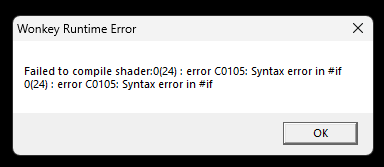
I'm getting this same error!
Win 10, Intel 10700K, 64GB Memory
Any chance you could relist the previous ~2 versions? I really want to try this program out, it looks so cool!
Any update? I'm getting the same issue, very frustrating...
Specs
Processor: AMD Ryzen Z1 Extreme 3.30 GHz
Installed RAM: 16.0 GB
System type: 64-bit operating system, x64-based processor
getting this error too. win 10-Ryzen 7 2700U-Radeon RX540-8 GB RAM
Hello. This software, although complex, is wonderful. The program, however, keeps switching off when using Page R. It will work for a while but eventually will shut off. I'm running v1.42 on a Mac using Ventura 13.4
hi could you give me a bit more info. does it crash, freeze, etc. What sort of samles are you using, etc ..
Hey there - been working with the CMI for a bit and noticed that when you save sequences, with samples mapped to various voice slots etc, when the sequences are reloaded, all the sequencer parts come back intact but the voices do not. I am saving a .RS file which I assume to be a "realtime sequencer" file and then loading that file back into the CMI - is there something further one needs to do to get the voice mappings saved with the rest of the project??
.vc is just the current voice, .in is all the voices, .rs is just the sequence data and voice references. if the voices are in the same location as the .rs file is will load them, if they are in different locations then you will get a list of missing voices.
What you are looking for is .sy. This is the current system including voices, rs data, system setting - the entire lot :)
Ah! Very good! I will try that. Thanks very much