you use PAGE R to compose the song. And then use PAGE 8 (SAMPLING) set to INTERNAL. this will record the playing song. transfer the recording to a voice and then save that voice ;)
I’ve had Qasarbeach for a while now and it is the most fun “DAW” I’ve used! The UI is a work of art. It's great being able to customise it and I regularly switch between Green and Grey, and both Color and TV Output. The black bars are a top addition and now a permanent fixture.
These are by no means bugs, but a couple of tweaks that, for me, would really improve usability…
Text: "1" and "7" appear to be in bold. Not sure if this carries over from the Fairlight, but they really jump out which ever page they’re on.
Page 7 Stereo Mix: possibility of setting "1" as default value. I experience phase issues (always sounds louder in right channel!) at 128 and it’s an extra parameter that needs setting every time a sample is loaded.
Page 2: Button Menu still appears on Page 2, even when switched off in Settings.
Page R: possibility of removing “D” and “G” from Start Voice when View is set to 8. Maybe the essential channels of “1” “A” and “I” would help to simplify this part of the UI even further? Or even using the same format as “Pattern:” and “Time:” where the Voice number/letter can be entered in a box? That would give equal access to select all Voices as well as staying in keeping with the two parameters to the left.
Appreciate some or all of these may not be possible to implement, so no worries if they can’t.
Lastly, thank you for making Qasarbeach and keeping it updated! 😎👍
Hello Adam I just wanted to know how many gigabytes will this take up on my Windows 7 & does it work on 32 bit? is what I most importantly would like to know, thanks Adam 🙏
the general rule is give it a try - if it works it works, etc. I am working on a new base windows 7 port, so if the current one doesn't work, then the new one when released should work...
As for size. we're talking around 20mb in total. The actual size will vary with the kind of samples you use. but in essence a few gb max?
Hello Adam! I'm extremely interested in learning how to use this program, it seems like an excellent way to use samples for music, but I wanted to know if there are any guides on how to use it? There are some youtube tutorials but they aren't too good, so I wanted to ask!
Thank you for your work and I'm very excited to experiment with this program :))
Hi Adam! First of all, A HUGE THANKS FOR YOUR WORK!! Some 13 years ago I was really obsessed with the CMI, and prayed that someday this would come along. Although I had never expected anyone to recreate the whole system in software. I went as far as to convert the whole IIx library to 16 bit .wav, by manually ripping each one from the .bin files, -this was before I got the tools that dumped them automatically, haha.
Meanwhile I got my Fairlight sequencing fix from the Roland S-330 and its Director-S. Although that had some timing issues with busy patterns. In 2012 I bought an ipad mini to get the Fairlight app, and rarely have I been so disappointed in a program. I had it promptly refunded, and deleted. It is safe to say, for a CMI enthusiast, QuasarBeach is pure gold! Finally I have the original interface, Page-R, everything! And I love the stereo enhancement implemented, it really fattens stuff up and makes my output sound great. I get nice results from liberal use of the reverb type delay, but seeing as one can load samples with reverb I don't view it as essential.
On my music laptop the program is rock solid, timing and all. But it still sees only the onboard audio "Realtek Speakers Out". I would love to be able to use WASAPI, as that yields very low latency on other programs, that or ASIO. Is that something that could be done? Sometimes, the sounds are also given a "note-off" command it seems, and the sound cuts, even though I am holding it on the midi-keyboard. It seems to occur less on the dedicated music PC, but I just wanted to mention it.
Anyway, super grateful for this program, and your continous updating of it :)
I'll let Thomas Leer sum up the feeling I get from QuasarBeach :D
-sound is sometimes choppy, like an undersized audio buffer (Arturia audiofuse interface or basic windows driver)
- love the resynthesis features like on the actual FAIRLIGHT but sometimes after a successful analysis, sounds become all of sudden utter garbage like a second analysis had been launched.
-or without reason sound becomes distorted
- echo and reverb sound bad, very metallic. Like a broken spring reverb
And one last thing : the soft really needs separate audio outputs for a professional use.
This is an amazing piece of software. I am having some trouble with getting polyphony to work, however - when I try to play two notes, or one immediately after the other, the sound gets cut off.
2. goto page 7. Press alt/ctrl+x to copy. select next voice. Press alt/ctrl+v to paste this voice as a reference - do this 4 times so voices 1,2,3,4 are the same
3. goto page 3 voice. you should see the four voices. click to select the first voice. At the bottom SET NPHONY to 4 - voila you should have 4 voice polypony
For shits and giggles, I got it running in winXP x86 with some extra steps. - exchange d3dcompiler_47.dll with compat version. - shim kernel32.CancelIoEx(wrapped to CancelIo, maybeprobablyperhaps ok thing to do?). - start QB as debugee in OlyDbg(must be this debugger) to prevent it from closing 2 seconds later.
My guess for last one is either that QB raises some exception that Olly handles nicely in QB's name, or that exception never happens at all when Olly is present.
That is very interesting. The previous versions had a slighty different dev chain. I'm looking into going back to this one... I'll keep you all posted :)
Hello. This software, although complex, is wonderful. The program, however, keeps switching off when using Page R. It will work for a while but eventually will shut off. I'm running v1.42 on a Mac using Ventura 13.4
Hey there - been working with the CMI for a bit and noticed that when you save sequences, with samples mapped to various voice slots etc, when the sequences are reloaded, all the sequencer parts come back intact but the voices do not. I am saving a .RS file which I assume to be a "realtime sequencer" file and then loading that file back into the CMI - is there something further one needs to do to get the voice mappings saved with the rest of the project??
.vc is just the current voice, .in is all the voices, .rs is just the sequence data and voice references. if the voices are in the same location as the .rs file is will load them, if they are in different locations then you will get a list of missing voices.
What you are looking for is .sy. This is the current system including voices, rs data, system setting - the entire lot :)
I love this software youve made, but i have massive timing issues when triggering via midi or using page R, i literally cant get 4 kick drum quarter note samples to play in time in a loop, this is a such a great thing but i cant actually use it, im using a mac and ive tried this on a couple of different macs, im running on mojave mostly, ive run both versions you've made and still have the timing errors. I used to own a fairlight IIX and the sequencer was absolutely perfect, ive read on here youve had a few issues with timing some years ago, is there a platform that this software works best on ?
Hmmn. I've looked into this for you and I've found some latency with midi. another thing is to make sure the sample you are using has no lead space. even use PAGE E to cut the biginning out - let me know your thoughts :)
i used the internal sequencer without the midi but have serious timing issues, cant get a loop to work with0ut it glitching, the timing internally is an issue for me without the midi. i can take a video of it if thats any help
I discovered the program this evening, and I have to say that I am enjoying it quite a bit. I'm not writing to report any bugs, everything's been working very well; however, I can't seem to find any 'Attack' control on Page 7. Is there any chance that can be incorporated in future updates?
← Return to tool
Comments
Log in with itch.io to leave a comment.
I have a strange question: how do I place an entire song inside qasarbeach and play it with x and then save it?
you use PAGE R to compose the song. And then use PAGE 8 (SAMPLING) set to INTERNAL. this will record the playing song. transfer the recording to a voice and then save that voice ;)
Thank you very much Adam!
Hello Adam,
I’ve had Qasarbeach for a while now and it is the most fun “DAW” I’ve used! The UI is a work of art. It's great being able to customise it and I regularly switch between Green and Grey, and both Color and TV Output. The black bars are a top addition and now a permanent fixture.
These are by no means bugs, but a couple of tweaks that, for me, would really improve usability…
Text: "1" and "7" appear to be in bold. Not sure if this carries over from the Fairlight, but they really jump out which ever page they’re on.
Page 7 Stereo Mix: possibility of setting "1" as default value. I experience phase issues (always sounds louder in right channel!) at 128 and it’s an extra parameter that needs setting every time a sample is loaded.
Page 2: Button Menu still appears on Page 2, even when switched off in Settings.
Page R: possibility of removing “D” and “G” from Start Voice when View is set to 8. Maybe the essential channels of “1” “A” and “I” would help to simplify this part of the UI even further? Or even using the same format as “Pattern:” and “Time:” where the Voice number/letter can be entered in a box? That would give equal access to select all Voices as well as staying in keeping with the two parameters to the left.
Appreciate some or all of these may not be possible to implement, so no worries if they can’t.
Lastly, thank you for making Qasarbeach and keeping it updated! 😎👍
Woof
Thanks for taking the trouble with these.
1 text - sorted
2 stereo - couldn't reproduce at this end
3 button bar - sorted
4 page r - not changed
I'll roll these into a new download and get it upped later today...
Many thanks :)
Thanks for looking into these Adam - it's very much appreciated!
Hi Adam,
Hope you’re good!
Did those tweaks ever get rolled out?
Tried reinstalling the latest version on a couple of occasions to see but there doesn’t seem to be much change.
Sorry - I got distracted. I'll get the fixes sorted and up today - promise :)
Looking mega! Thanks for taking the time to do these Adam 😎👍
Hello Adam I just wanted to know how many gigabytes will this take up on my Windows 7 & does it work on 32 bit? is what I most importantly would like to know, thanks Adam 🙏
the general rule is give it a try - if it works it works, etc. I am working on a new base windows 7 port, so if the current one doesn't work, then the new one when released should work...
As for size. we're talking around 20mb in total. The actual size will vary with the kind of samples you use. but in essence a few gb max?
Thanks Adam, I tried but it's not compatible with my 32bit computer, but honestly it looks spectacular so would of loved to of used it 🙏
Try qasarbeach144a, it's now an x86 build.
Hello Adam! I'm extremely interested in learning how to use this program, it seems like an excellent way to use samples for music, but I wanted to know if there are any guides on how to use it? There are some youtube tutorials but they aren't too good, so I wanted to ask!
Thank you for your work and I'm very excited to experiment with this program :))
just check all the downloads - there a very comprehensive guides and cookbooks with loads of tips ;)
Hi Adam! First of all, A HUGE THANKS FOR YOUR WORK!! Some 13 years ago I was really obsessed with the CMI, and prayed that someday this would come along. Although I had never expected anyone to recreate the whole system in software. I went as far as to convert the whole IIx library to 16 bit .wav, by manually ripping each one from the .bin files, -this was before I got the tools that dumped them automatically, haha.
Meanwhile I got my Fairlight sequencing fix from the Roland S-330 and its Director-S. Although that had some timing issues with busy patterns. In 2012 I bought an ipad mini to get the Fairlight app, and rarely have I been so disappointed in a program. I had it promptly refunded, and deleted. It is safe to say, for a CMI enthusiast, QuasarBeach is pure gold! Finally I have the original interface, Page-R, everything! And I love the stereo enhancement implemented, it really fattens stuff up and makes my output sound great. I get nice results from liberal use of the reverb type delay, but seeing as one can load samples with reverb I don't view it as essential.
On my music laptop the program is rock solid, timing and all. But it still sees only the onboard audio "Realtek Speakers Out". I would love to be able to use WASAPI, as that yields very low latency on other programs, that or ASIO. Is that something that could be done? Sometimes, the sounds are also given a "note-off" command it seems, and the sound cuts, even though I am holding it on the midi-keyboard. It seems to occur less on the dedicated music PC, but I just wanted to mention it.
Anyway, super grateful for this program, and your continous updating of it :)
I'll let Thomas Leer sum up the feeling I get from QuasarBeach :D
brilliant words - thank you :)
Hi
Brillant work, very close to the real deal !
However, I have many issues:
-sound is sometimes choppy, like an undersized audio buffer (Arturia audiofuse interface or basic windows driver)
- love the resynthesis features like on the actual FAIRLIGHT but sometimes after a successful analysis, sounds become all of sudden utter garbage like a second analysis had been launched.
-or without reason sound becomes distorted
- echo and reverb sound bad, very metallic. Like a broken spring reverb
And one last thing : the soft really needs separate audio outputs for a professional use.
Thanks !
Many thanks for the feedback. I'l see what can be done :)
External usb sound devices will cause issues on windows...
This is an amazing piece of software. I am having some trouble with getting polyphony to work, however - when I try to play two notes, or one immediately after the other, the sound gets cut off.
OK. Here goes ;)
1. load a voice.
2. goto page 7. Press alt/ctrl+x to copy. select next voice. Press alt/ctrl+v to paste this voice as a reference - do this 4 times so voices 1,2,3,4 are the same
3. goto page 3 voice. you should see the four voices. click to select the first voice. At the bottom SET NPHONY to 4 - voila you should have 4 voice polypony
Can I has 32bit windows build?
Oh sweet, an update!
For shits and giggles, I got it running in winXP x86 with some extra steps.
- exchange d3dcompiler_47.dll with compat version.
- shim kernel32.CancelIoEx(wrapped to CancelIo, maybeprobablyperhaps ok thing to do?).
- start QB as debugee in OlyDbg(must be this debugger) to prevent it from closing 2 seconds later.
My guess for last one is either that QB raises some exception that Olly handles nicely in QB's name, or that exception never happens at all when Olly is present.
Make what you will of this shenanigans.
for some reason ever when i open the program appears this error, i tried to search something about it but nothing at the moment
Same here, win 10, Ryzen 7 3700X, Radeon 5700XT. 16GB of memory. Crashes just on startup with that error message.
Same issue here on mutiple windows machines. Previous versions worked fine.
That is very interesting. The previous versions had a slighty different dev chain. I'm looking into going back to this one... I'll keep you all posted :)
any progress? I can't open the program either. I get this popup: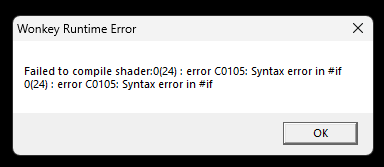
I'm getting this same error!
Win 10, Intel 10700K, 64GB Memory
Any chance you could relist the previous ~2 versions? I really want to try this program out, it looks so cool!
getting this error too. win 10-Ryzen 7 2700U-Radeon RX540-8 GB RAM
Hello. This software, although complex, is wonderful. The program, however, keeps switching off when using Page R. It will work for a while but eventually will shut off. I'm running v1.42 on a Mac using Ventura 13.4
hi could you give me a bit more info. does it crash, freeze, etc. What sort of samles are you using, etc ..
Hey there - been working with the CMI for a bit and noticed that when you save sequences, with samples mapped to various voice slots etc, when the sequences are reloaded, all the sequencer parts come back intact but the voices do not. I am saving a .RS file which I assume to be a "realtime sequencer" file and then loading that file back into the CMI - is there something further one needs to do to get the voice mappings saved with the rest of the project??
.vc is just the current voice, .in is all the voices, .rs is just the sequence data and voice references. if the voices are in the same location as the .rs file is will load them, if they are in different locations then you will get a list of missing voices.
What you are looking for is .sy. This is the current system including voices, rs data, system setting - the entire lot :)
Ah! Very good! I will try that. Thanks very much
I love this software youve made, but i have massive timing issues when triggering via midi or using page R, i literally cant get 4 kick drum quarter note samples to play in time in a loop, this is a such a great thing but i cant actually use it, im using a mac and ive tried this on a couple of different macs, im running on mojave mostly, ive run both versions you've made and still have the timing errors. I used to own a fairlight IIX and the sequencer was absolutely perfect, ive read on here youve had a few issues with timing some years ago, is there a platform that this software works best on ?
Thanks in advance
Chris
Hmmn. I've looked into this for you and I've found some latency with midi. another thing is to make sure the sample you are using has no lead space. even use PAGE E to cut the biginning out - let me know your thoughts :)
i used the internal sequencer without the midi but have serious timing issues, cant get a loop to work with0ut it glitching, the timing internally is an issue for me without the midi. i can take a video of it if thats any help
yep a video would help :) The internal seq shouldn't have any timing issues, so show me what you got ;)
I tried to boot it up and I got an error that said: Wonkey Runtime Error. Something about failing to compile a shader.
what os are you using? you must have opengl :)
Windows 11
Hello,
I discovered the program this evening, and I have to say that I am enjoying it quite a bit. I'm not writing to report any bugs, everything's been working very well; however, I can't seem to find any 'Attack' control on Page 7. Is there any chance that can be incorporated in future updates?
Cheers.
You need to use a function with an input of KEYTIM. Adjust the tracking to give different timings :)